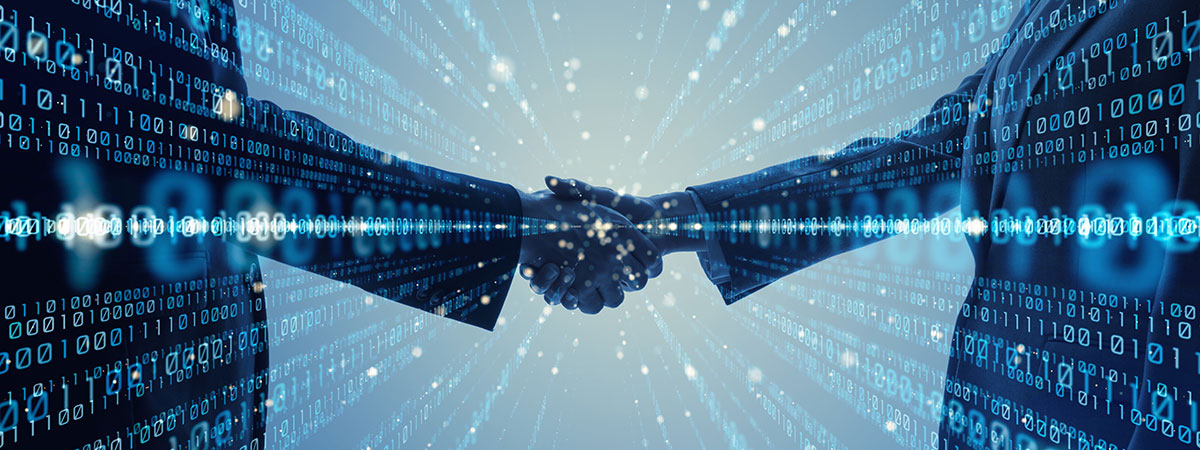
About OPDEC
News
IPM Utilities News – Inspect Schedule Utility “Check Schedule Health Automatically: The Inspect Schedule tool”
May 2019 – The IPM Utilities offers a tool called Inspect Schedule with useful features for all schedulers. It’s designed to detect and report schedule health issues negatively affecting performance and logic within the schedule.
The tool consists of 52 schedule checks divided into three areas: DCMA 14-Point assessment, DCMA EVMS Compliance Metrics (DECM), and the IPM Checks. The checks within the DCMA areas adhere to DCMA’s requirements, while OPDEC inserts our own checks into the IPM area. Routinely inspecting your schedule to ensure it conforms to these standards improves performance and efficiency.
For all areas there are three steps to inspecting the schedule: select the checks to run, click the ‘Run Selected’ button, and review the results. Clicking on the check name after it has been run will filter your Project file to show the tasks flagged as meeting the check criteria.
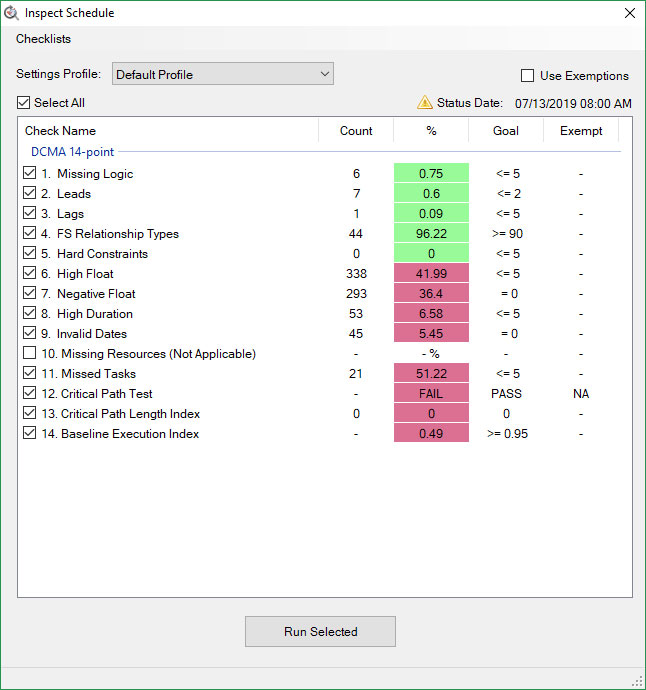
DCMA EVMS Compliance Metrics (DECM)
The tool provides the user with the number of issues found, the percentage of affected tasks versus applicable tasks, and the percentage goal. Each row is highlighted green or red to indicate whether the associated metric passed or failed, respectively.
The tool also allows the user to exempt tasks from particular checks. Users can customize their check results to exclude tasks with issues that can be explained and accepted.
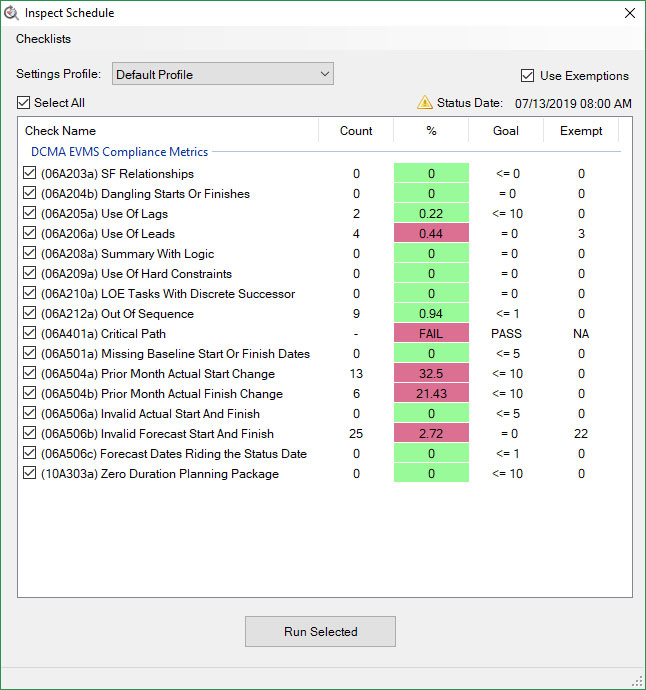
DCMA 14-Point Assessment
The tool provides the user with the number of issues found, the percentage of affected tasks versus applicable tasks, and the percentage goal. Each row is highlighted green or red to indicate whether the associated metric passed or failed, respectively. The tool also allows the user to exempt tasks from particular checks. Users can customize their check results to exclude tasks with issues that can be explained and accepted.
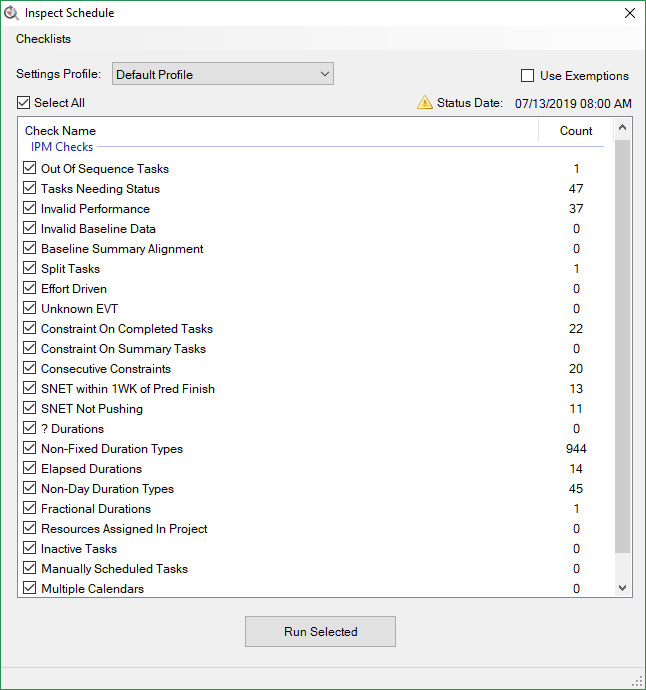
IPM Checks
These checks can vary in both severity and association with IPM. Some of these are meant more for awareness (e.g. “Consecutive Constraints”) while others pose more serious risks to schedule health (e.g. “Invalid Performance”). On the same note, some of these checks are looking for compatibility issues with IPM (“Unknown EVT”, “Resources Assigned in Project”).
These checks only display the number of issues found in your schedule, along with the ability to filter down for the impacted tasks. No exemptions are available.