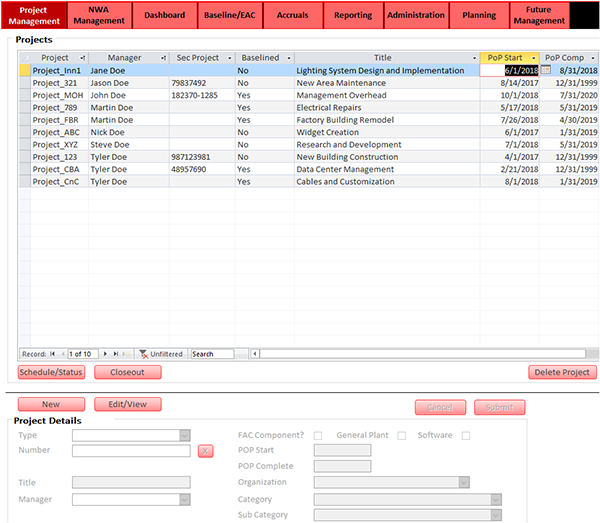About OPDEC
News
Project Management Tool greatly reduces time expended chasing disparate data
August 2019 – In addition to OPDEC’s traditional software, we also offer services to develop custom, offline solutions for project management problems. These efforts can vary in purpose and permanence. Sometimes, these tools work as a proof of concept, and allow users to develop and refine an automation process before creating their own. In other cases, these tools are simply the most cost-effective solution. The goal, however, is always the same: reduce data errors and duplication of effort by introducing automation to improve standardization and efficiency.
The initial desire to create a custom solution came from a lack of reporting capability. The client rigorously maintained their project cost data, but still had difficulty interpreting it. During typical daily operations, the team frequently found themselves bogged down by manually creating and updating spreadsheets to answer simple questions. How much money did they plan to spend versus how much they actually spent? Why was the initial budget for the project insufficient? What other reasons contributed to the delay of materials or manpower needed to complete the project?
Management recognized the need to streamline their processes and allow their project managers more time managing projects rather than spreadsheets.
Through coordination between OPDEC and the team, the decision was made to manage the projects entirely in a custom tool; within it, their projects would be created, budgeted, scheduled, and maintained. Next, managers will export actuals data (dollars and labor hours spent) from their cost system and import it into this custom tool. This process was automated to simplify it down to a few mouse clicks.
All of the team’s project data is now centralized in the custom PM tool instead of interspersed between various team members. The projects entire life cycle could be managed from the tool, and team productivity increased to wide approval from both team members and management. Here’s a list of the functionality introduced by OPDEC.
PM Tool features:
Windows username login required to gain access to the tool
Assign reference data to define the project (title, manager, start date, finish date, etc.)
Allow for user input including rationale, notes, and scheduling
Ensures data consistency for data repeated across multiple projects (no typos or variation in spelling for manager names, project categories, etc.)
View open projects, managers, total baseline values, and total estimate at completion (EAC) values
The workbook is protected and formatted to limit incorrect entries such as forecasting values in the past
Built in logic checks warn the user. In the example above, the project’s period of performance ends in April 2019. This is causing the values forecasted beyond the POP to be highlighted in red, and a logic check in the upper left to signal “Values Outside PoP”.
Built in rates (fake for this example) can calculate the total dollar values based on labor hours forecasted by the project manager.
Report on the accumulated data in condensed, visible exports
The PM Tool contains 23 reports that group, chart, and help visualize the data within the tool
Move selected projects to the export area to create either a baseline or EAC workbook
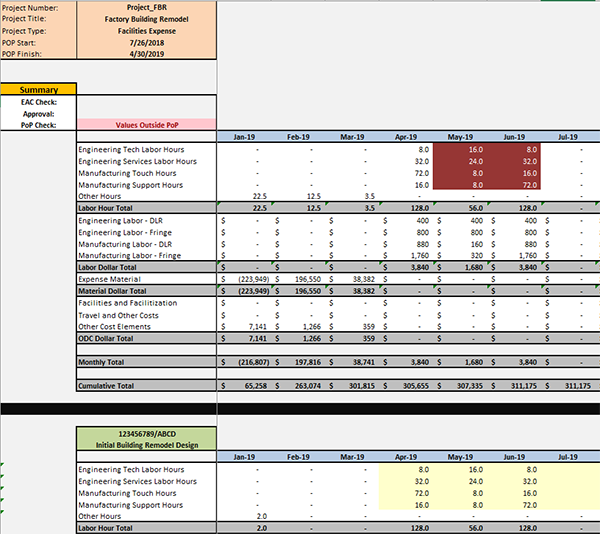
Each report can be filtered for specific criteria including manager name, open/closed, and other referential data assigned in Project Management (type, category, subcategory, etc.)
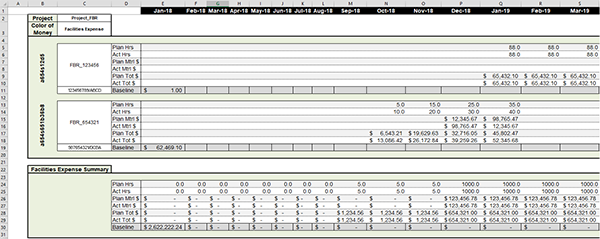
Budget and forecast future expenses on those projects
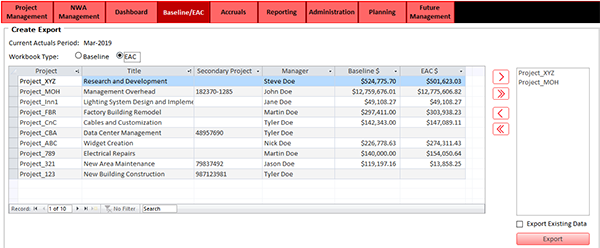
Create, edit, and delete projects in the Project Management screen